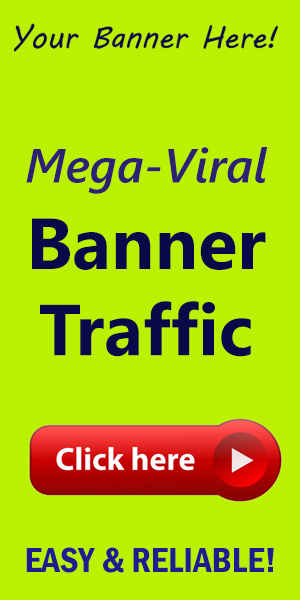What is Elementor’s Sound Effects Feature?
In the ever-evolving world of web design and digital marketing, engaging users effectively is paramount. Enter Elementor, a powerful WordPress page builder that continuously innovates to enhance user experience. One of their exciting features is the Sound Effects functionality—a tool that adds an auditory dimension to visual elements, making websites not just visually appealing but also audibly engaging.
Understanding Elementor’s Sound Effects Feature
elementor is known for its intuitive drag-and-drop interface and customizable capabilities. The inclusion of sound effects allows designers and marketers to create a multisensory experience that captures the attention of visitors. By integrating sound effects, websites can effectively communicate messages and elicit emotions, thereby enhancing user engagement.
Key Benefits of Sound Effects in Web Design
- Enhanced Engagement: Sound effects can draw users' attention, making them more likely to interact with specific elements on the page.
- Emotional Resonance: Sounds can evoke emotions, helping to create a memorable experience. Whether it’s the cheerful ding of a prosperous submission or the soft background music that sets a mood, sound plays a critical role in storytelling.
- Accessibility: For users who may struggle with reading or navigating through conventional designs, sound can serve as an auditory guide, helping them understand interactions more intuitively.
- Brand Personality: incorporating sound effects that align with your brand can help communicate your brand identity. Whether playful or professional,sound can reinforce your brand message.
How to Use Sound Effects in Elementor
Step-by-Step Guide
- Install and Activate Elementor: Start by ensuring you have the Elementor Page Builder installed and activated on your WordPress site.
- Edit Your Page: Choose the page where you want to add sound effects and click to edit it with Elementor.
- Select an Element: Click on the element (button, image, or section) to which you want to add a sound effect.
- Navigate to advanced Tab: In the widgetS settings panel, head over to the Advanced tab.
- Enable Sound Effects: Look for the Sound Effects option and toggle it on. You may need to upload the sound file (in formats like MP3 or WAV) to your media library.
- Customize the Effect: adjust the settings to determine when the sound plays, e.g., on hover, click, or during page load.
- Save Changes: Once you’re satisfied with the effect, make sure to save your changes and test the page to ensure the sound effects work seamlessly.
Best Practices for Implementing Sound Effects
- Keep it subtle: Avoid overwhelming users with loud or distracting sounds. Opt for gentle and pleasant sounds that enhance rather than detract from the experience.
- Provide Control: Include options for users to mute sound effects. This respects user preferences and keeps the experience enjoyable.
- Contextual Usage: Use sound effects strategically—pair them with actions that require user attention, like form submissions or interactive elements.
- Test on Multiple Devices: Ensure that your sound effects work across different devices and browsers, as performance can vary.
Conclusion
Elementor’s Sound Effects feature opens up a world of creative possibilities for web designers and marketers. By integrating sound thoughtfully, you can enhance engagement, build brand personality, and create a memorable online experience for visitors.
ready to take your WordPress site to the next level? For amazing tools and resources that can elevate your marketing efforts, be sure to visit worldpressit. Dive into a treasure trove of themes, plugins, and tools that unleash the full potential of your WordPress website!
Stay creative!
Whether you're a seasoned designer or a budding entrepreneur, exploring new features like Elementor’s Sound Effects can invigorate your approach to web design. Here’s to creating captivating, dynamic websites that resonate with users!