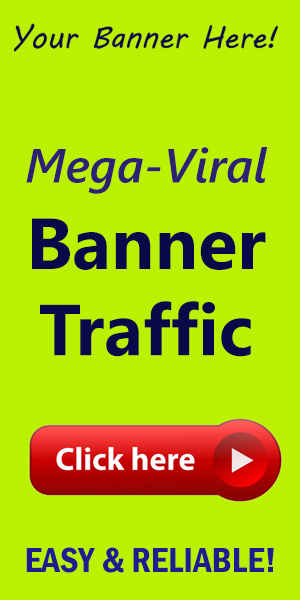What is Elementor’s Call-to-Action Widget?
in the vast digital landscape where every click counts, the Call-to-Action (CTA) widget emerges as an indispensable tool for website creators and marketers. Taking center stage in the dynamic world of web design is Elementor, a leading page builder for WordPress that makes it easier to craft stunning websites without any coding skills. at the heart of its functionality lies the call-to-Action widget, a crucial component designed to guide visitors towards making decisions that benefit both them and your business.
Understanding the Call-to-Action Widget
The CTA widget allows users to create clickable buttons, encouraging specific actions such as signing up for newsletters, downloading resources, or making purchases. It comprises engaging visuals, compelling copy, and a straightforward layout designed to stand out on the page. In a world overloaded with information, a well-crafted CTA can be the beacon that directs potential customers toward their next step.
Why is a Call-to-Action Crucial?
Consider the CTA as a roadmap for your audience. It reveals the path you want them to take, steering them away from indecision.Here are some staggering statistics that highlight the importance of effective CTAs:
- According to WordStream, using a single call-to-action can increase conversions by up to 371%.
- hubspot reports that personalized CTAs outperform generic ones by 202%.
Features of Elementor's Call-to-Action Widget
Elementor’s CTA widget comes loaded with features designed to enhance user experience and improve conversion rates:
- Customization: Tailor your CTA to fit your brand with customizable backgrounds, colors, and sizes.
- Icon Addition: Add icons to make your buttons more appealing and informative, drawing attention instantly.
- Responsive Design: ensure that your CTAs look great on all devices, from desktops to mobile phones.
- Dynamic Content: Use advanced settings to show different CTAs to different user segments to improve personal engagement.
Actionable Tips for Crafting Compelling CTAs
Here are some actionable tips to create effective Call-to-Actions:
- Use Clear and Concise Language: Don’t beat around the bush; tell your audience exactly what you want them to do.
- Create Urgency: Use phrases like “Limited Time Offer” or “Join Now” to instill a sense of urgency.
- Test Different Variations: A/B testing can definitely help you discover what wording, colors, and designs resonate best with your audience.
- Position Strategically: Place CTAs where your audience will easily see them, such as at the top of the page, the end of a blog post, or within sidebars.
- Make it Stand Out: Use contrasting colors or borders to ensure your CTA catches the eye.
Conclusion
Elementor's Call-to-Action widget is more than just a button; it’s your digital handshake with potential customers. By using compelling language, smart design, and strategic positioning, you can significantly enhance your site's conversion rates and drive meaningful interactions with your audience. Ready to elevate your WordPress site with powerful tools? Visit WorldPressIT for amazing WordPress tools and resources that can definitely help you take your website to the next level!