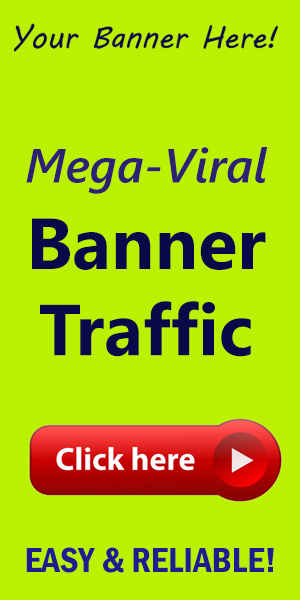What is Elementor Flexbox Container?
In the ever-evolving landscape of web design, Elementor has emerged as a powerful tool that empowers individuals and businesses to create stunning, responsive web pages with ease. One of its most remarkable features is the Flexbox Container, which offers unparalleled flexibility and control in how elements are arranged and displayed on a website.
Understanding the Flexbox Model
The Flexbox Layout (Flexible Box) is a CSS3 layout model designed to provide a more efficient way to arrange and align items in a container, even when their size is unknown. unlike traditional layouts,which rely heavily on floating elements or inline-blocks,Flexbox allows for a more fluid and responsive design approach.
Why Use Elementor’s Flexbox Container?
Elementor's Flexbox Container revolutionizes the way web designers interact with their layouts. Here are a few key reasons why you should consider leveraging this powerful feature:
- Responsive Design: Flexbox automatically adjusts the layout of items based on the screen size, ensuring an optimal viewing experience on any device.
- Alignment Control: It offers advanced alignment options,giving users the ability to center,start,or end items with just a few clicks.
- order Flexibility: You can easily change the order of elements without needing to rearrange your HTML structure, improving workflow and efficiency.
- Space Distribution: Flexbox allows you to create equal spacing between elements easily, enhancing the overall aesthetics of your page.
actionable Tips for Using Elementor Flexbox Containers
To maximize the potential of Elementor's Flexbox Container, consider the following actionable tips:
- Experiment with properties: Take time to explore different flex properties. Adjusting properties like
flex-direction,flex-wrap,andjustify-contentcan lead to unique layouts. - Utilize nesting: Don’t hesitate to create nested Flexbox Containers. this technique allows for more complex layouts while keeping your structure clean and organized.
- preview regularly: Use elementor’s responsive preview feature to see how your adjustments affect different screen sizes and optimize accordingly.
- Stay updated: Keep abreast of Elementor's updates, as new features are frequently added that enhance the Flexbox experience.
Conclusion
Elementor’s Flexbox Container is a game-changer for web design within the WordPress ecosystem. By harnessing its capabilities, you can create responsive, visually appealing layouts that stand out and enhance user experience. Remember, experimentation is key. The more you play around with the Flexbox properties, the better your designs will become.
For more amazing WordPress tools and resources, be sure to check out WorldPressIT. Unleash your creativity and elevate your web presence today!