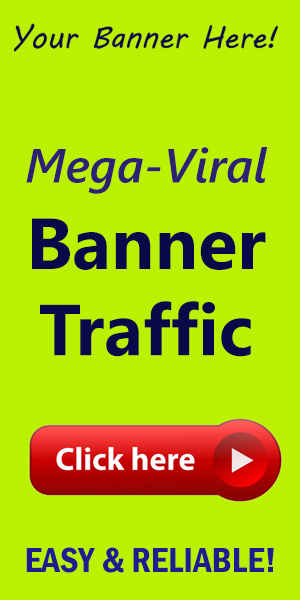How to Add Google maps in Elementor?
Integrating Google Maps into your website can significantly enhance user experience, providing customers with a way to locate your buisness effortlessly. If you are using Elementor, the popular WordPress page builder, adding a Google Map is as easy as a few clicks! In this article, we'll walk through the steps to implement Google Maps seamlessly within your Elementor layout.
Why Use Google Maps on your Website?
Embedding google Maps doesn’t just improve navigation; it also boosts your site’s credibility. Here are some compelling reasons:
- Enhances User Experience: Visitors can easily find directions and view your location.
- Increases Trust: A map displays your business address clearly, fostering trust among visitors.
- Local SEO Benefits: Search engines consider location-based services and having a map can definitely help improve your local search ranking.
Step-by-Step Guide to Add Google Maps in Elementor
Let’s get started on embedding Google Maps in Elementor! Follow these simple steps:
Step 1: Get Your Google Maps Embed Code
- Go to the Google Maps website.
- Search for the location you want to embed.
- Click on the Share button; a pop-up will appear.
- Choose the Embed a map tab.
- Copy the HTML iframe code provided.
Step 2: Open Your Elementor page
Navigate to the page where you want to embed the map using Elementor. Click on Edit with Elementor.
Step 3: Use the HTML Widget
- In the Elementor sidebar, search for the HTML widget.
- Drag and drop the HTML widget to the desired location on your page.
- Paste the Google Maps iframe code that you copied earlier into the widget’s content area.
Step 4: Adjusting the Embed size
Check the width and height settings in the iframe code. Usually, you might want a responsive map, so you can set it to width="100%" and adjust the height to your preference (for exmaple, height="450px").
Step 5: preview and Publish
Once you have made the necessary adjustments, be sure to preview your changes.If everything looks great, hit the publish button!
Final Thoughts
Embedding Google Maps into your Elementor-powered website is a straightforward yet valuable addition that can significantly enhance visitor engagement. With seamless navigation and a professional touch, your website will stand out in the competitive online marketplace!
For more amazing tools and resources that can elevate your WordPress experience, be sure to visit WorldPressIT.Empower your business with high-quality themes and plugins tailored for success!