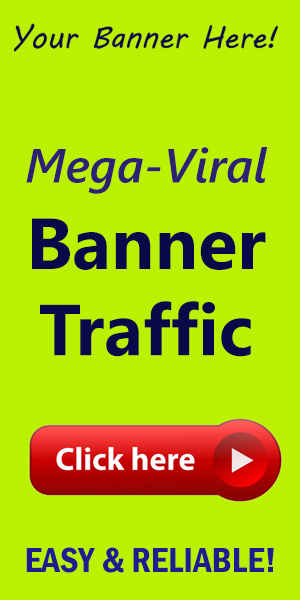What is Elementor’s hotspot Widget?
If you've ever dreamed of transforming a static image into a dynamic, interactive experience that captivates your audience, then look no further than Elementor’s Hotspot widget. As one of the most sought-after features within Elementor, this tool empowers designers to create engaging visuals that draw attention to key areas on images.
Understanding the Hotspot Widget
The Hotspot widget allows users to add customizable hotspots to images, which are interactive points that users can hover over or click to reveal additional data.This can include text, images, or even links, making it a powerful asset for businesses that wish to provide deeper insights about their products or services.
Why Use the Hotspot Widget?
In a world increasingly driven by visuals, the Hotspot widget stands out by merging aesthetics with functionality. Here are a few compelling reasons why it’s beneficial:
- Enhanced User Engagement: Interactive elements keep users on the page longer, reducing bounce rates and increasing the likelihood of conversions.
- Improved Accessibility of Information: Instead of overwhelming visitors with large blocks of text,hotspots offer bite-sized insights that are easy to digest.
- Storytelling through Imagery: Add dimension to your content—such as product features or service benefits—by letting visuals narrate a story.
How to Effectively Utilize the Hotspot Widget
To maximize the potential of the Hotspot widget, consider the following actionable tips:
Actionable Tips:
- Choose Relevant Images: Use high-quality and related images that complement your content and resonate with your audience.
- Keep It Simple: Limit the number of hotspots on an image to avoid clutter. each hotspot should serve a clear purpose.
- Optimize for Mobile: Ensure that hotspots are easily clickable and properly displayed on mobile devices since a meaningful portion of web traffic comes from smartphones.
- Test User Interactions: Monitor user interactions with the hotspots. Use analytics to assess performance and make necessary adjustments.
- Integrate with SEO Strategies: Optimize any texts associated with hotspots for SEO to drive more organic traffic to your website.
Conclusion
Incorporating Elementor’s Hotspot widget into your website can significantly enhance user experience by delivering information in an interactive manner. By taking full advantage of this tool, you provide your audience with a richer narrative, effectively driving engagement and conversions.The future of web design is interactive—don’t be left behind!
For more amazing WordPress tools and resources,be sure to visit WorldPressIT!